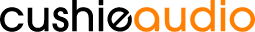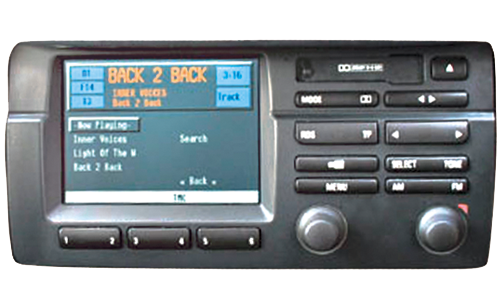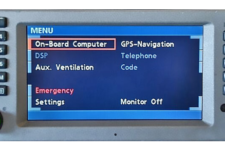2002 Landrover Range Rover HSE
AUX, USB and Bluetooth Integration
A table of all products that are compatible with your 2002 Landrover Range Rover HSE is shown below, along with the features they offer. Select which product best suits your needs and then click the link to go through to the product page. Below the table you will see any notes relevant to this compatibility.
You can select your head unit to filter compatible products.
- 4:3 Navi
- Alpine Premium
- 16:9 Navi
| Product | Handsfree BT | Music | Digital Radio | Misc | ||||||
|---|---|---|---|---|---|---|---|---|---|---|
| Basic | Phonebook & Call Lists | via BT | iPod/iPhone via Cable | via USB | AUX-IN | Text Display | Menu Browsing | USB Charge | ||
| 4:3 Navi | ||||||||||
| GROM USB3 SKU: BMWTU3 | select | |||||||||
| GROM BT3 SKU: BMWTB3 | ||||||||||
| GROM AUX1 SKU: BMWTA1 | ||||||||||
| Dension Gateway Lite BT SKU: GBL3BM1 | BMW & Toyota only | |||||||||
| Alpine Premium | ||||||||||
| GROM USB3 SKU: RVRU3 | select | |||||||||
| GROM BT3 SKU: RVRB3 | ||||||||||
| GROM AUX1 SKU: RVRA1 | ||||||||||
| 16:9 Navi | ||||||||||
| Dension Gateway Pro BT SKU: GWP1BM4 | ||||||||||
– The feature is included without additional accessories and, or dongles.
– The feature is available with additional accessories such as BT Dongle. See drop down menus on product page
select – Text display is Head-unit dependant so available for select stereos only.
Grom Notes:
4:3 Navi- Supports text (excludes AUX1)
- Must disconnect external mounted CD changer (retains built-in CD player/changer)
- Steering wheel track control if equipped(excludes AUX1)
- Navigation 4:3 head unit only
- Installs in the glove box
- Must have a 3-pin and 6-pin connection at the CD changer. Some later 2004 models have 10-pin connector, in that case a mod is needed – please contact us for support
- Must disconnect External mounted CD changer (Retains Built-in CD Player/Changer)
- Steering Wheel Track Control if equipped (excludes AUX1)
- How to add BT to RangeRover
Dension Notes:
4:3 Navi- Head units with DSP are not supported.
- Non-text mode only
- Using EXT1GW1 extension cable (4,5m long) is necessary if the tuner is located in the boot.
- Gateway Pro
- Text display is not possible if: – the head unit has phone module or preparation
- Using EXT1GW1 extension cable (4,5m long) is necessary if the radio tuner (for example BM54 radio module) is located in the boot of the car. The Gateway needs to be connected to the radio module and the extension cable makes it possible to put the Gateway device to the front section of the car (into the glove box or behind the dashboard).
- Gateway Lite
- Using EXT1GW1 extension cable (4,5m long) is necessary if the radio tuner (for example BM54 radio module) is located in the boot of the car. The Gateway needs to be connected to the radio module and the extension cable makes it possible to put the Gateway device to the front section of the car (into the glove box or behind the dashboard).