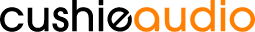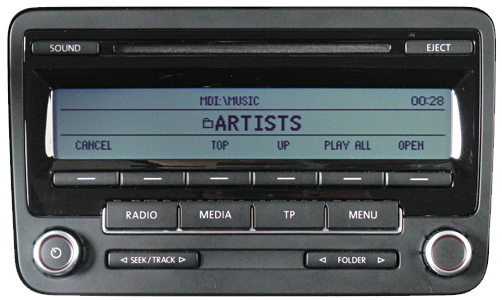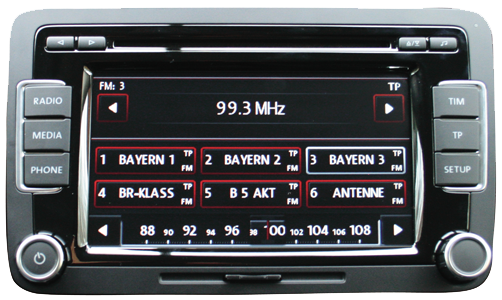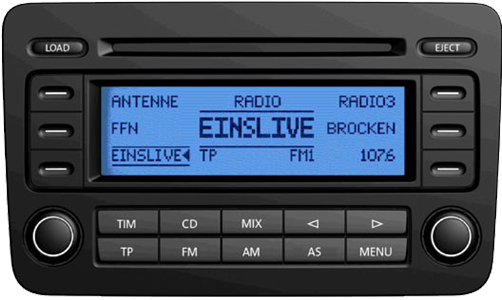2008 VW Jetta
AUX, USB and Bluetooth Integration
A table of all products that are compatible with your 2008 VW Jetta is shown below, along with the features they offer. Select which product best suits your needs and then click the link to go through to the product page. Below the table you will see any notes relevant to this compatibility.
You can select your head unit to filter compatible products.
- Other
- RCD 210
- RCD 310
- RCD 510
- RNS 310
- RNS 315
- RNS 510
- RCD 300
- RCD500
| Product | Handsfree BT | Music | Digital Radio | Misc | ||||||
|---|---|---|---|---|---|---|---|---|---|---|
| Basic | Phonebook & Call Lists | via BT | iPod/iPhone via Cable | via USB | AUX-IN | Text Display | Menu Browsing | USB Charge | ||
| All head units | ||||||||||
| GROM USB3 SKU: VAGDU3 | select | |||||||||
| GROM AUX1 SKU: VAGDA1 | ||||||||||
| GROM BT3 SKU: VAGDB3 | ||||||||||
| RCD 210 | ||||||||||
| Dension Gateway Pro BT SKU: GWP1VC1 | ||||||||||
| Dension Gateway Lite BT SKU: GBL3VW1 | BMW & Toyota only | |||||||||
| RCD 310 | ||||||||||
| Dension Gateway Pro BT SKU: GWP1V21 | ||||||||||
| Dension Gateway Lite BT SKU: GBL3VW1 | BMW & Toyota only | |||||||||
| RCD 510 | ||||||||||
| Dension Gateway Pro BT SKU: GWP1V21 | ||||||||||
| RNS 310 | ||||||||||
| Dension Gateway Pro BT SKU: GWP1V21 | ||||||||||
| Dension Gateway Lite BT SKU: GBL3VW1 | BMW & Toyota only | |||||||||
| RNS 315 | ||||||||||
| Dension Gateway Pro BT SKU: GWP1V21 | ||||||||||
| Dension Gateway Lite BT SKU: GBL3VW1 | BMW & Toyota only | |||||||||
| RNS 510 | ||||||||||
| Dension Gateway Pro BT SKU: GWP1V21 | ||||||||||
| Dension Gateway Lite BT SKU: GBL3VW1 | BMW & Toyota only | |||||||||
| RCD 300 | ||||||||||
| Dension Gateway Pro BT SKU: GWP1VC1 | ||||||||||
| Dension Gateway Lite BT SKU: GBL3VW1 | BMW & Toyota only | |||||||||
| RCD500 | ||||||||||
| Dension Gateway Pro BT SKU: GWP1VC1 | ||||||||||
| Dension Gateway Lite BT SKU: GBL3VW1 | BMW & Toyota only | |||||||||
– The feature is included without additional accessories and, or dongles.
– The feature is available with additional accessories such as BT Dongle. See drop down menus on product page
select – Text display is Head-unit dependant so available for select stereos only.
Grom Notes:
- Must disconnect external mounted CD changer (retains built-in CD player/changer)
- Steering wheel track control if equipped
- Retain factory XM satellite radio (with C-VW-PT cable)
- Single DIN (2”) stereos require VAGSxx cable
- Double DIN (4”) stereos require VAGDxx cable
- Trunk or armrest installation requires VAGTxx cable
- RNSxxx RNDxxx stereos require VAGRxx cable
Dension Notes:
RCD 210- Gateway Lite BT plug and play!
- GWP1VW1, GW33VC1: MFA High Line cluster display is required
- MDI will be disconnected
- Gateway Lite BT plug and play!
- GWP1V21 Media Player 3 (2E) option needs to be coded from model year 2011.
- GWP1V21 Phone option (77) needs to be coded.
- GWP1V21 Steering wheel controls and MFA High Line cluster is required for phone.
- Factory MDI must be removed.
- GWP1V21 MFA High Line cluster display is required
- 2011 on MDI must be removed or disabled (unplugged)
- The following head unit serial numbers are not supported: 1K0 057 135 AA,1K0 035 195 AA, 1K0 057 195 AB, 1K0 035 195 AB.
- Media Player 3 (2E) option needs to be coded from model year 2011.
- In case of this head unit the phone coding is not necessary because the phone information is also visible on the car radio.
- In order to see phone info on the cluster (FIS) option 77 has to be coded and MFA Highline display is required.
- MDI must be removed or disabled (unplugged)
- GWP1V21: MFA High Line cluster display is required
- Lite BT plug and Play
- Media Player 3 (2E) option needs to be coded from model year 2011.
- Phone option (77) needs to be coded.
- GWP1V21; Steering wheel controls and MFA High Line cluster is required for phone.
- 2011 on Factory MDI must be removed (unplugged).
- Lite BT plug and Play! GBL3VW1
- Media Player 3 (2E) option needs to be coded from model year 2011.
- In case of this head unit the phone coding is not necessary because the phone information is also visible on the car radio.
- MDI Must be removed
- GWP1V21In order to see phone info on the cluster (FIS) option 77 has to be coded and MFA High Line display is required.
- Lite BT plug and Play! GBL3VW1
- The following head unit serial numbers are not supported: 1T0 057 680, 1T0 035 680, 1T0 057 680 A, 1T0 035 680 A.
- Media Player 3 (2E) option needs to be coded from model year 2011.
- In case of this head unit the phone coding is not necessary because the phone information is also visible on the car radio.
- GWP1V21 In order to see phone info on the cluster (FIS) option 77 has to be coded and MFA Highline display is required.
- Factory MDI must be removed.
- Gateway Lite BT plug and play!
- GWP1VC1, GW33VC1: MFA High Line cluster display is required
- Gateway Lite BT plug and play!
- GWP1VC1, GW33VC1: MFA High Line cluster display is required