| Product | Handsfree BT | Music | Digital Radio | Misc | ||||||
|---|---|---|---|---|---|---|---|---|---|---|
| Basic | Phonebook & Call Lists | via BT | iPod/iPhone via Cable | via USB | AUX-IN | Text Display | Menu Browsing | USB Charge | ||
| Dension Gateway 300 | ||||||||||
Features
- Menu based control and browsing
- Music playback from iPhone, iPod or USB drive with text display (music information)
- Control through steering wheel buttons (if available) or the head unit buttons
- USB drive connection is added to your car
- AUX-in adds the possibility to connect external sound sources to your radio
- Depending on the car and audio system (radio) specification the Gateway 300 can display all song related information on the car radio or cluster display and allows iPod menu browsing, too
The Dension Interface brings complete integration of the Apple iPhone/iPod or USB with your factory fitted stereo! The Dension Gateway 300 iPod car adapter and USB car adapter brings you maximum control of your music sources, with minimum fuss. It opens up the car’s original audio system to allow the playback of iPod or USB music, through your entertainment system’s speakers. Tuck your source away in the glove box and you can control the functions of your iPod or USB using the controls on your radio. Depending on your car’s display capability, you will see information displayed on your radio or information cluster telling you the song names, or where you are in the menus. There are no extra boxes to stick on the dashboard, or unsightly cables trailing around the vehicle. The interior of your car looks exactly like it did the day you bought it, it just does a lot more. You must choose the docking cable option for a neater installation by simply having everything tucked away in your glove box or armrest.
Full Integration
Dension translates CD changer messages to iPod controls and switches the iPod automatically on and off as you select/deselect the CD changer source and your iPod is charged while connected.
Control at Your Finger Tips
The Gateway 300 iPod car adapter and the USB car adapter works like an interpreter between your devices and the car, converting instructions from the car’s controls into a language that your iPod can understand and respond to. When connected into the car, Gateway 300 emulates a CD changer (usually, sometimes it’s an auxiliary input), thus making those controls on the radio available to control the devices connected to it. Of course, every Gateway 300 comes with a comprehensive user manual, but in most cases, you select the CD changer function, then CD6, and a series of menus are opened up to you to control your music. The FFWD key and/or steering wheel controls are then all you need to navigate around your iPod. Gateway 300 will also send all this information to the display in your car, which might be in the radio, between the dials (speed and revs), or in the radio display, so you can always see exactly where you are or what’s playing. If your car is fitted with a CD changer, the Dension Gateway will take its place, but you can retain it by fitting a CD retention kit. Please note though that text capable cars do not support CDC retention.
Text Information
Using the controls on the radio or the steering wheel, the menus of the iPod can then be browsed and music selected. Depending on your cars display capability, you will see information displayed on your radio or information cluster* telling you the song details (e.g. Songs, albums, artists etc), or where you are in the menus. As a rough guide, if your car displays radio station names, it is probably capable of displaying your iPod track information. *The amount of text available depends on the car’s capabilities.
Package Contents
- Hardware
- Car side harness (includes power cable) – enables glove box installation
- USB cable and clip
- Zip ties
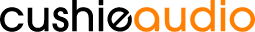


Darren –
I bought this unit for the wife’s car as she was not happy with the GROM-USB2 that I’d previously installed as it couldn’t display the audio track information. Installation was straight forward and easier than the previously installed GROM unit. So far I have only used the Gateway 300 with a USB stick as I don’t have the iPOD cable. The user interface takes a bit of getting used to after previously using the GROM.
The car has a Double DIN Symphony Head unit and the track details are not displayed here but on the small instrument display between the speedo & tacho. My initial response is not as favourable as I had hoped. The display is limited to only four or five characters so you don’t get to see a complete folder or track name. The other issue is that the folder/track info is quite slow to be displayed so you can’t quickly browse through the folders to see what is on the USB stick. You are well into the audio track before the name of what you listening to appears.
Other minor tips are that the manual and a lot of internet references refer to selecting CD 1 to 6 for the various options, but as the Symphony has an inbuild stacker you need to use CD 7 to 12. I also found that formatting the USB stick as FAT16 was best. With a FAT32 format some tracks would slow down during playback and sounded distorted. However with the FAT16 format, the audio quality was good. I may need to source an iPOD cable and see if the performance improves. So in summary at this early stage of use, it is better than the GROM but hasn’t quite met my expectations.
Michael –
A really good product and a minor problem was handled quickly with no fuss. As for the install I’ll provide some tips for other installers to make your life easier. I have a Concert II+ (part No. 8P0 034 186 G) which would be the double din, single slot CD with CD-R/MP3 playback. No CD stacker in the glove-box instead I have the Stowage Compartment for CD (Part No. 8P0 035 113). It’s a plastic box covered in felt material which you can pull out with your bare hands with a bit of force. I drilled two side-by-side10 mm holes in the back which allowed me to fit through the USB, IPOD (IPO5DC9) and the Aux. cables. I took out the head unit using the Audi removal keys, easy enough with youtube videos, and removed the harness and the antenna cable in the back. There is a large cavity below the head unit where you can place the Dension unit (GW33AC1) + the new harness without pinching any wires. You’re not replacing the original harness instead you’re placing the two in series.
You don’t need to cut or solder anything, so returning the car to stock condition would be easy. I tested the unit before putting it back and everything worked. Initially I couldn’t get the instrument cluster to display any of the song names, artists etc with the IPOD interface. The head unit displayed all CD’s (1 through 6) with the exception of 2 which was blanked out What you need to do is choose the IPOD GW interface (Press CD 6-> Press fast forward button till you get to IPOD GW-> press and hold fast forward button). All the CD’s now light up including CD 2 and the display on the dash tells you the playlist, song name or artists depending on how you’re browsing through it. Once you decide on an album, artist or playlist the unit reverts to CD 5 which is a ‘bin’ of all the songs in your current selection. You can scroll through these with the steering wheel controls. Very good sound quality with with no distortion or interference. Good luck.